Top Editing Software for Creating Stunning Anime Edits
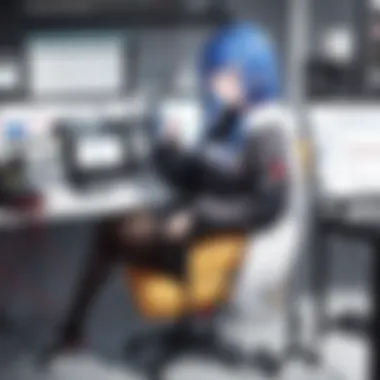

Intro
Editing anime calls for a unique set of skills and tools. Whether you are a novice eager to learn or a seasoned editor seeking to enhance your craft, the choice of editing software is critical. This guide aims to provide a thorough examination of the various editing software options available specifically for anime edits. We will touch on their features, advantages, and limitations, ensuring you make an informed decision that best suits your needs.
Anime editing involves specific challenges like syncing audio, integrating special effects, and ensuring a user-friendly interface. In this guide, we will explore how each software can align with these needs and help elevate your editing experience.
Throughout the article, we will delve into important categories and insights that relate directly to creating captivating anime edits. So let's begin with an overview of the essential software options available.
Understanding Anime Edits
Anime edits hold a particular significance within the creative landscape of anime and manga fandoms. They represent a blend of creativity, technical skill, and storytelling. Understanding these edits is paramount for any aspiring editor looking to enhance their craft. Such edits are not merely alterations of existing footage; they are opportunities to reinterpret narratives, spotlight characters, or convey unique themes that resonate with audiences.
Defining Anime Edits
Anime edits can be defined as modifications made to original footage from anime series or films. This includes alterations in timeline, pacing, and the overall presentation of scenes. Editors often incorporate various elements, such as sound effects, music, captions, and visual effects, thereby reshaping the viewing experience.
Common types of edits include AMVs (Anime Music Videos), which synchronize music tracks with anime clips, and funny or meme edits that remix content for comedic effect.
These variations reveal the diverse approaches individuals take when engaging with the anime medium, emphasizing creativity and personal expression.
Purpose of Anime Edits
The purpose of anime edits extends beyond mere entertainment. They serve several important functions:
- Creative Expression: Edits allow fans to showcase their interpretation of a storyline or character. This creates a personal connection between the editor and their audience.
- Community Engagement: Sharing edits fosters a sense of belonging within the anime community. Editors often collaborate, exchange ideas, and celebrate each other's work.
- Artistic Exploration: Through editing, individuals can experiment with narrative structures, pacing, and visual aesthetics, honing their skills and refining their artistic voice.
- Cultural Commentary: Edits can also serve as a means of commentary on specific themes or issues presented in the source material, inviting viewers to reflect more deeply on the narratives.
Importance of Editing Software
Editing software plays a crucial role in the creation and finalization of anime edits. For creators, it is not just about cutting and pasting video clips but also about shaping the narrative and enhancing the visual appeal. The right software can elevate an amateur edit into a professional-looking piece of art. There are several reasons contributting to the importance of these tools in the anime editing process.
Role in Content Creation
One of the primary functions of editing software is to facilitate content creation. It allows users to manipulate various media elements, including video clips, soundtracks, and visual effects. By utilizing these functionalities, creators can craft unique storylines and engage the audience more effectively.
The software enables precise control over video content. Features like keyframing can achieve smooth transitions and animations, which are essential in anime editing. For instance, synchronizing character movements with sound and external elements helps in creating a fluid narrative. Furthermore, editing software often comes equipped with a range of filters and effects that can enhance the visual style of the edit. This is particularly important in anime, where the aesthetics can heavily influence the viewer’s experience.
With user-friendly interfaces and comprehensive tutorials, beginners can learn to create engaging content quickly. Advanced users also benefit from more sophisticated tools that allow for more complex edits. Therefore, the right software can significantly increase a creator’s output and overall quality of their artworks.
Enhancing Viewer Experience
The viewer's experience is paramount in anime editing. Editing software plays a defining role in creating an immersive environment for the audience. This is achieved through seamless integration of audio sounds and visual elements. A well-executed edit can evoke emotions effectively, pulling viewers deeper into the story.
Moreover, effective editing can clarify complex narratives. By carefully arranging scenes, the creator can guide the audience through the storyline with ease. This is especially essential for anime, as many series have intricate plots that require thoughtful presentation. The software allows editors to layer sound tracks with voiceovers, background music, and sound effects, which together create a rich auditory experience.
"The true art of editing lies not just in cutting but in allowing a story to unfold visually and audibly, inviting viewers into an engaging narrative."
Criteria for Selecting Editing Software
When diving into the world of anime editing, choosing the right software is pivotal to achieving desired results. The criteria for selecting editing software plays a critical role in shaping the editing experience. This section focuses on key elements such as user interface, features, performance, and costs. Understanding these factors can help you make informed decisions and elevate your editing game.
User Interface and Usability
A user-friendly interface is essential for effective editing. If the software is easy to navigate, it encourages creativity rather than frustration. Look for software that offers intuitive layouts, customizable workspaces, and drag-and-drop functionalities. The ability to quickly access tools and previews can significantly enhance workflow efficiency. For example, software like Adobe Premiere Pro and DaVinci Resolve provide well-organized menus that simplify the editing process. A clean, organized interface allows creators to focus more on their content and less on mastering the software itself.
Features and Functionalities
The features offered by editing software can often be a deciding factor in your choice. Key functionalities to consider include multi-track editing, color correction tools, and audio synchronization features. Additionally, look for effects libraries that cater specifically to anime edits, enabling you to add unique styles to your work. For instance, HITFILM Express contains many special effects that might appeal to an anime editor. Understanding which features align with your editing goals can save you time and enhance the overall quality of your edits.
Performance and Reliability
Performance impacts every aspect of editing, from rendering speed to responsiveness during complex edits. Reliable software should handle high-resolution files without lagging or crashing. Check for user reviews and benchmarks to assess the performance metrics of any software you are considering. Software like Final Cut Pro is known for its stability and fast performance on Mac systems, making it a suitable option for those looking for a robust editing experience. Ultimately, you want software that supports your creative endeavors without hindrance.
Cost and Accessibility
Budget remains a critical consideration for most creators. Some editing software might come with hefty price tags, while others offer free or low-cost options. Evaluate the cost against the features provided. For example, while Avid Media Composer is feature-rich, its subscription costs might deter beginners. On the other hand, Lightworks offers a free version that provides essential functionalities for novice editors. Accessibility also matters; select software that runs smoothly on your available hardware.


In summary, understanding the criteria for choosing editing software is vital for your success as an anime editor. Attention to user interface, essential features, reliable performance, and cost considerations will influence your overall editing experience.
Choosing the right tools will empower you to produce edits that reflect your vision and creative capabilities.
Popular Editing Software Choices
In the realm of anime editing, the software you choose can deeply influence your creative output. Many editing tools are designed with specific needs in mind. Understanding the distinct functionalities of popular software can help you select the right one for your projects. The following software options have earned their place in the editing community, each boasting unique attributes that make them beneficial for anime editors.
Adobe Premiere Pro
Features Overview
Adobe Premiere Pro is known for its robust set of features and seamless integration with other Adobe products. It supports a wide variety of file formats, making it versatile for different projects. Its user-friendly interface allows for easy navigation and a smooth editing experience. A standout feature is the multi-camera editing tool, which is useful when working with different angles or scenes from an anime episode. This saves time and enhances the editing process.
Advantages
Premiere Pro's primary advantage is its powerful editing capabilities. Users can automate repetitive tasks, thereby improving efficiency. The software's extensive library of plugins and transitions elevates the creative potential. Additionally, Adobe's Community offers countless tutorials and support, making it accessible for users at every skill level.
Limitations
One major limitation of Adobe Premiere Pro is its pricing structure. It requires a subscription, which may not be ideal for all users, especially beginners. Also, it demands significant system resources, so a powerful computer is necessary for smooth performance. These factors could be a drawback for some creators.
Final Cut Pro
Features Overview
Final Cut Pro stands out with its magnetic timeline and intuitive features, which cater primarily to Mac users. Its enhanced speed and performance compared to other software make it an appealing choice. Unique features include 360-degree video editing support, which can be particularly useful for unique anime projects. The built-in color grading features also allow for detailed adjustments, improving the visual quality of the edits.
Advantages
One significant advantage Final Cut Pro boasts is its speed. The rendering and exporting processes are often faster than competitors. This efficiency is valuable for editors working on tight deadlines. Furthermore, the seamless integration with Apple’s ecosystem allows for a cohesive workflow across devices, providing convenience for users.
Limitations
However, Final Cut Pro is not without its limitations. The software is only available on macOS, excluding Windows users. Additionally, its advanced features may come with a steep learning curve, which can be challenging for beginners. Costs can also be a concern, as it is a one-time purchase, but still represents a significant investment for new users.
DaVinci Resolve
Features Overview
DaVinci Resolve is notable for its color correction and grading capabilities, a vital aspect in anime editing. The software combines editing, color correction, visual effects, and audio post-production in one application. Its powerful color grading tool is unique and stands out, allowing editors to achieve highly customized looks. The Fairlight audio editing feature is also valuable for synchronizing sound with video.
Advantages
Its biggest advantage is that DaVinci Resolve offers a free version with professional-grade features. This enables creators to experiment without financial commitments. The software efficiently handles high-resolution media, making it suitable for high-quality anime edits. The supportive online community provides ample resources for learning and troubleshooting.
Limitations
Nonetheless, DaVinci Resolve has its drawbacks. The interface can be overwhelming for beginners due to its extensive features. The performance may also lag on less powerful machines, which could hinder the editing experience. Additionally, it lacks some standard video transition options found in other software, which may require workarounds.
HitFilm Express
Features Overview
HitFilm Express combines video editing with advanced visual effects capabilities. Its user interface is intuitive, catering to both beginners and experienced users. The highlights of HitFilm include customizable effects and transitions, providing immense creative freedom. Unique features such as integrated compositing tools allow for greater depth in projects, making it a popular choice for indie filmmakers.
Advantages
An impressive advantage of HitFilm Express is that it is free with optional paid upgrades. This flexibility appeals to many anime creators. Additionally, its strong community contributes to a wealth of tutorials and user guides. This learning aspect can speed up the editing process and enhance skill development.
Limitations
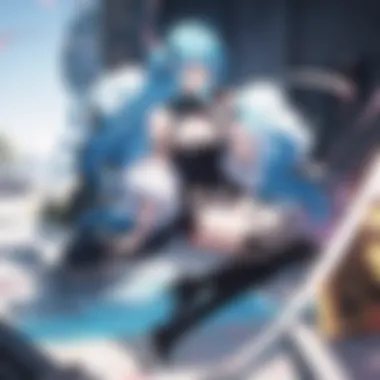

However, HitFilm Express demands a relatively high system requirement for optimal performance. Some users may also find the free version limited in terms of advanced features, leading them to consider paid options.
Lightworks
Features Overview
Lightworks is a seasoned player in the editing software arena, known for its professional capabilities. It provides a non-linear editing interface, supporting various file formats. A unique feature is its collaborative capabilities, which allow multiple users to work on the same project simultaneously. This is beneficial for teams engaging in larger anime editing sessions.
Advantages
Lightworks is advantageous due to its free version that offers a considerable amount of features. It also supports multi-camera editing, which is essential for anime editing where different scenes and perspectives need to be coordinated efficiently. The software has a strong reputation, having been used in several notable films.
Limitations
On the downside, the learning curve can be steep for those new to video editing. Some may also find the export options limited in the free version, potentially requiring a switch to the paid version for full functionality. It is also worth noting that Lightworks is not as feature-rich as its competitors in certain areas, such as audio editing.
Specialized Software for Anime Edits
Specialized software for anime edits serves a vital role in enhancing the creative process for animators and editors alike. The anime editing community has unique needs that standard video editing tools often cannot meet. These tools provide features tailored specifically for anime content, allowing editors to achieve their artistic vision efficiently.
With targeted functionalities, these software options offer benefits that include advanced special effects, animation tools, and precise synchronizing of audio with video. This specialization is essential for producing high-quality anime content that resonates with viewers. By selecting the right specialized software, editors can streamline their workflow, maintain consistency, and ultimately improve the quality of their edits.
VEGAS Pro
Key Features
VEGAS Pro features an intuitive timeline and a vibrant effects library, making it a strong contender for anime editing. One characteristic that sets it apart is the ability to utilize GPU acceleration, which enhances rendering times substantially. This is a popular choice for editors who need efficiency while working on complex anime projects.
A unique aspect of VEGAS Pro is its advanced color grading tools. These allow editors to create stunning visuals that are crucial for the often vivid and stylistic nature of anime.
Target Audience
The target audience for VEGAS Pro includes both amateur and professional editors. Its user-friendly interface attracts beginners, while the more experienced editors benefit from the extensive array of tools available. A significant advantage is its accessibility to various skill levels, encouraging a diverse user base. Users looking for a balance of powerful features and usability will find VEGAS Pro a beneficial choice.
Performance Metrics
When it comes to performance, VEGAS Pro is known for its stability and speed. Users report minimal crashes and efficient multitasking capabilities, which is vital when working on lengthy projects. The rendering speed is a solid characteristic that makes it an attractive option for timely releases. However, some users note that it can be resource-heavy, requiring a robust computer setup for optimal performance.
Avid Media Composer
Key Features
Avid Media Composer stands out due to its collaborative features. This allows multiple users to work on the same project simultaneously, making it ideal for team-based anime editing. Its powerful media organization tools also streamline the workflow, allowing editors to focus more on creativity rather than logistics. The unique feature is the precision editing tools that offer great control over footage, crucial in the fast-paced world of anime edits.
Target Audience
Avid Media Composer targets professional editors and large studios mainly. Its complexity can deter novice editors, yet those working on major productions will find its capabilities invaluable. The benefit of using Avid lies in its industry-standard status, ensuring compatibility with other professional tools and workflows. This might be a limitation for casual users but offers immense advantages for serious content creators.
Performance Metrics
In terms of performance, Avid Media Composer is respected for its robust capabilities in handling large files and complicated projects. The software is optimized for speed and efficiency, allowing quick turnarounds on extensive editing tasks. However, the learning curve can be steep, requiring time commitment to master its many features.
Blender for Video Editing
Utility for Animation and Edits
Blender offers extensive utility for animation and edits, particularly for those who want to integrate 3D elements into their anime projects. Its versatility in combining 2D and 3D graphics makes it a unique choice for editors looking to push creative boundaries. An essential characteristic of Blender is its free and open-source nature, making it accessible for anyone wanting to get into anime editing.
Learning Curve
Blender’s learning curve can be challenging for new users. However, this complexity allows for advanced techniques that can yield outstanding results. While it may take time to learn, the reward is a sophisticated skill set that venues for further exploration in both animation and video editing. This means it is beneficial for those willing to invest the time in mastering the software.
Community Support
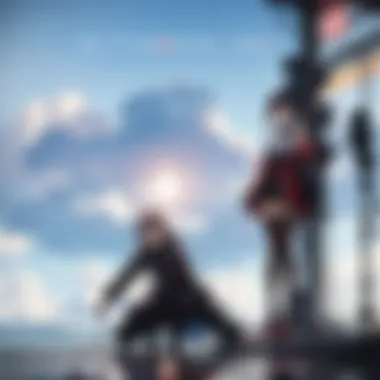

The community support surrounding Blender is robust. Various forums, tutorials, and resources are readily available, helping users troubleshoot and enhance their skills. This aspect enhances the overall experience for new users, as they can seek guidance easily. An advantage of this strong community is constant updates and improvements based on user feedback, keeping the software competitive and relevant in the industry.
Techniques for Effective Anime Editing
Techniques for effective anime editing play a vital role in shaping the final product. A well-edited anime clip can heighten emotional stakes, convey themes more vividly, and immerse the audience into the story. The effectiveness of the editing process can depend on various techniques that go beyond mere cutting of scenes. Proper use of audio synchronization, special effects, transitions, and color grading can distinguish amateur edits from professional ones. Understanding these techniques is essential for anyone looking to enhance their anime edits.
Synchronizing Audio and Video
Synchronizing audio and video is foundational to effective anime editing. When audio does not align correctly with visual elements, it can confuse the viewer. Proper synchronization ensures that movements are in sync with sounds, making dialogues and sound effects match the on-screen actions. Consider using software that provides a waveform view, helping you align sound tracks with ease. An audio delay might sound trivial, but it can ruin a viewer's immersion, which is why this technique demands attention.
Applying Special Effects
Special effects can significantly elevate anime edits by adding a layer of dynamism and excitement. Effects like motion blur, lens flares, and particle systems can transform a simple edit into a visually striking piece. However, moderation is key. Overuse can lead to a cluttered viewing experience, detracting from the core elements of the story. A thoughtful approach involves choosing effects that complement the themes and emotions being portrayed. For instance, using a slow-motion effect during a pivotal scene can amplify emotional weight.
Creating Transitions
Transitions between scenes are crucial for maintaining flow in anime edits. Smooth transitions help the audience stay engaged by guiding their attention without abrupt interruptions. Techniques range from simple cuts to elaborate wipes and fades. Each type of transition serves different purposes; for example, a quick cut may be effective during action sequences, while a fade can work well for emotional scenes. Experimentation is beneficial here, as finding the right transition can enhance storytelling.
Color Grading for Atmosphere
Color grading influences how an audience interprets the emotional tone of a scene. Different color palettes evoke distinct feelings; warm colors can create feelings of happiness or excitement, whereas cooler tones may suggest sadness or tension. Proper color grading ensures that the mood aligns with the narrative arc. Many editing software come with built-in color grading tools. Understanding the basics of color theory can further refine this aspect of anime editing, allowing creators to create more cohesive and impactful works.
Future of Anime Editing Software
The landscape of anime editing software is evolving rapidly, reshaping how content creators produce their work. With the increasing popularity of anime and the rise of digital content creation, understanding the future of these tools is crucial for both established professionals and newcomers in the field. This section examines upcoming trends and technological advancements that hold significant implications for anime editing.
Emerging Trends
In the world of anime editing, certain trends are beginning to take center stage. Here are some key developments:
- AI Integration: Artificial intelligence is increasingly becoming a part of editing software. Tools that recommend edits or automate repetitive tasks have become more common. This allows editors to focus on creative aspects rather than technical details.
- 4K and Beyond: High-definition content is now expected. Software needs to support not just 4K editing but also future higher resolutions. As more creators work with high-resolution footage, handling this demands more powerful editing tools.
- Cross-Platform Compatibility: The need for software that works seamlessly across multiple devices is rising. Many creators use both desktops and mobile devices. Solutions that provide functionality across platforms will attract more users.
- Collaborative Features: As remote work continues to thrive, collaboration features are becoming critical. Editors need tools that enable real-time collaboration and feedback from teams, regardless of geography.
Incorporating these trends into editing workflows can significantly improve productivity and the quality of final outputs. As the anime editing community grows, embracing these changes will be vital for remaining competitive and relevant.
Technological Advancements
Technological progress is constantly influencing the capabilities of anime editing software. Noteworthy advancements include:
- Cloud Computing: Integration of cloud storage solutions allows for easy access to projects from anywhere. This enhances security and makes sharing between team members more efficient.
- Real-Time Editing: Advances in processing power enable editors to see changes instantly. This is particularly beneficial when applying effects or making adjustments, saving valuable time during the editing process.
- Enhanced User Interfaces: Software is evolving to become more intuitive. Simplified interfaces allow users, regardless of background, to navigate complex editing functions with ease.
- Virtual and Augmented Reality: These technologies are beginning to emerge in editing tools. Editors can create more immersive experiences and use new storytelling techniques.
Staying informed about these technological advancements is essential for any editor aiming to leverage the best tools available. By watching these trends, the anime editing community can adapt and enhance its creative processes, ultimately driving the art form forward.
"Understanding emerging trends and technological advancements is vital for anyone involved in anime editing today. Adaptation and continuous learning define success in this field."
By focusing on these aspects, editors will be better equipped to enhance their work and meet evolving audience expectations.
Finale
The conclusion of this comprehensive guide on editing software for anime edits serves as a pivotal element in synthesizing the insights presented throughout the article. It reinforces the importance of choosing the right software, which can significantly impact the quality of anime edits. By understanding the unique requirements of anime content creation, editors can enhance their work, improving both artistic expression and technical execution.
One of the primary benefits of grasping the nuances of editing software is the ability to select tools that best align with individual projects. As stated in previous sections, not all software is created equal; each has its strengths and weaknesses that cater to particular editing styles and needs. Furthermore, readers gain insights into graphical and audio capabilities which are essential for anime edits, making informed choices easier.
Additionally, the rise of new technologies and trends in editing software is noteworthy. Acknowledging these advancements can empower both novice and seasoned editors. As mentioned, tools are expanding in functionality, offering new features that keep pace with evolving storytelling techniques in anime. This encourages creators to continually experiment and push boundaries, taking their edits to new heights.
In summary, the conclusion not only recaps key takeaways but also invites readers to consider the dynamic landscape of anime editing. It emphasizes that staying updated and adaptable is crucial in this field. The choice of software reflects the editor's vision and skill, ultimately contributing to the broader anime community.
Final Thoughts
The journey through this guide has illustrated that anime editing software is more than a mere tool; it is an extension of the editor's creativity and vision. With a plethora of options available, aspiring and established creators must focus on specific elements that will enhance their work.
Investing time in understanding the features of Adobe Premiere Pro, Final Cut Pro, DaVinci Resolve, and other specialized tools can lead to better edits. Each software comes with its own set of features, targeted audiences, and learning curves, making it crucial to choose wisely.
The future of anime editing software appears promising, with continuous advancements shaping how stories are told through animation. As trends emerge, staying informed becomes essential. In a world where technology evolves rapidly, adaptability will be key for all creators.
"The ability to craft captivating narratives through proper editing can elevate a simple video into an immersive experience."
Overall, the conclusion reaffirms the value of informed decision-making in the realm of anime editing. Whether you are just starting or are an accomplished editor, understanding the tools of the trade is fundamental to artistry in any form.



